


Rationalisez les opérations des restaurants et des bars avec Brink POS et WISK, qui proposent des analyses des écarts, des mises à jour en temps réel et des flux de travail automatisés pour augmenter la rentabilité.

*Théorique = Mélange de produits/Rapport des ventes du POS x Toutes les recettes









.avif)











.avif)











.avif)











.avif)


Alimentation : des ventes à l'inventaire

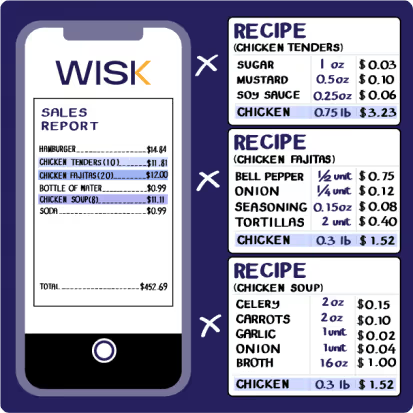
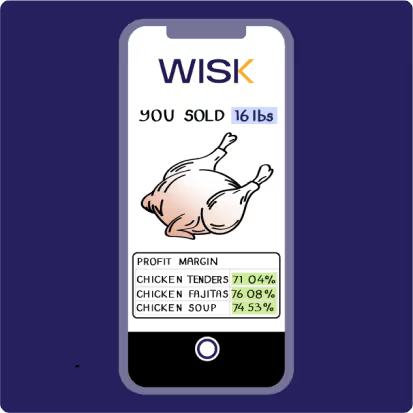
Dans ce cas, vous avez vendu 16 livres de poulet.

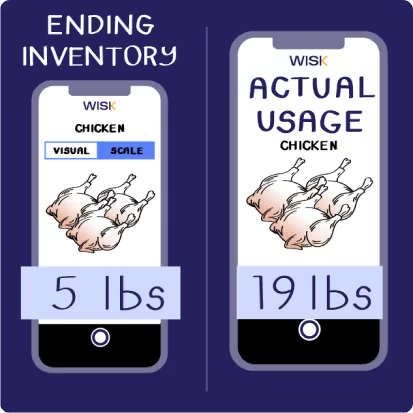
[Comptez 24 livres au début - 5 livres à la fin]
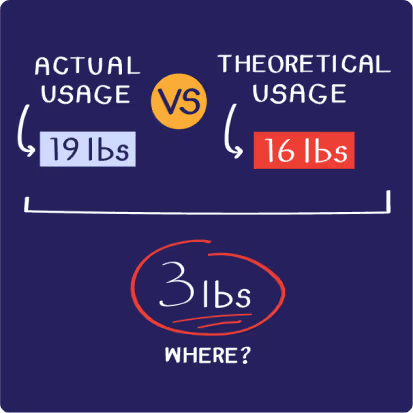
Optimisez vos marges alimentaires avec WISK

Imaginez que vous vendiez une fajita au poulet et que vous réalisiez un bénéfice de 9,13$ par commande. Et si votre fournisseur augmentait ses coûts et que vos bénéfices tombaient à seulement 5$ sans que vous vous en rendiez compte ? Vous continueriez à vendre au même prix mais vous perdriez de l'argent. Avec WISK, cela n'arrivera pas. En scannant vos factures, WISK met à jour vos coûts en temps réel.
En cas de modification des coûts, vous recevrez une alerte qui vous permettra de décider d'ajuster ou non vos prix. Cela garantit que vos marges restent intactes et que votre entreprise reste rentable. Le suivi des coûts en temps réel signifie que vous connaîtrez toujours le coût exact de vos ingrédients, garantissant ainsi la sécurité de vos profits pour chaque fajita au poulet vendue !
Découvrez comment WISK vous avertit chaque fois que le coût d'un article augmente
Imaginez que vous vendiez des fajitas au poulet à 10$ chacune, en vous attendant à un pourcentage de coût de 20 %. Sans s'en rendre compte, le prix du poulet augmente. Six mois plus tard, vous découvrez que vous perdez 1$ par fajita au poulet. Grâce aux alertes de coûts de WISK, vous êtes averti en temps réel, ce qui vous permet d'ajuster votre prix et d'éviter des pertes de 6 000$.
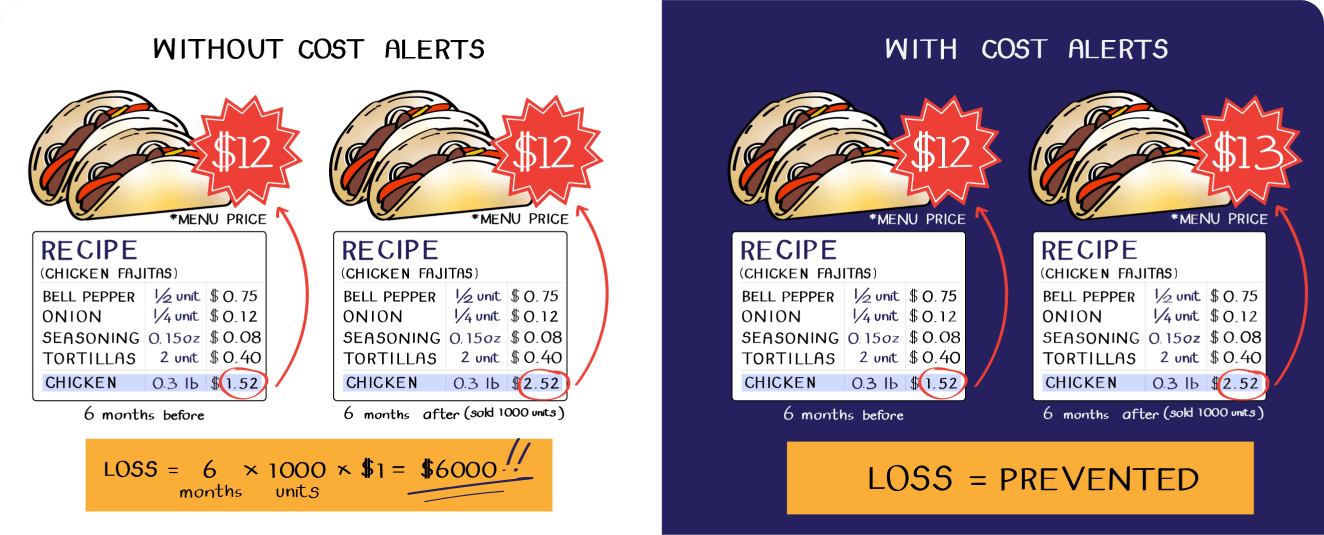
Boissons : des ventes à l'inventaire

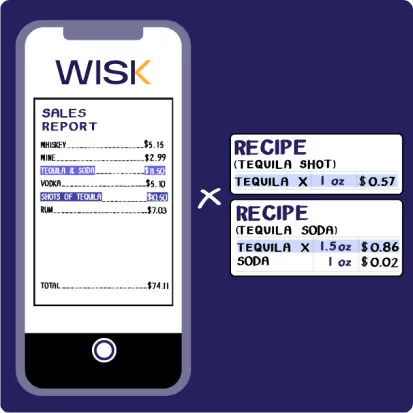

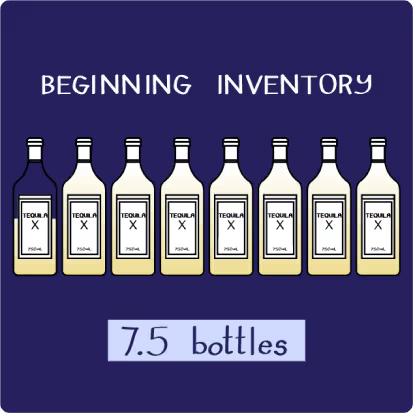
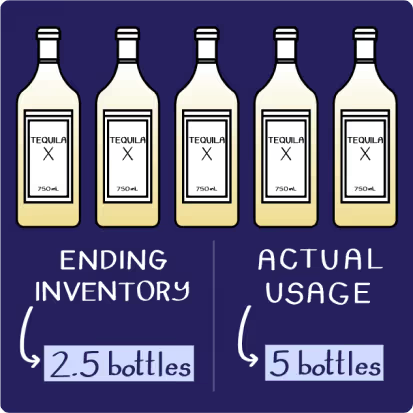
[Compte commençant 7,5 - Fin 2,5]
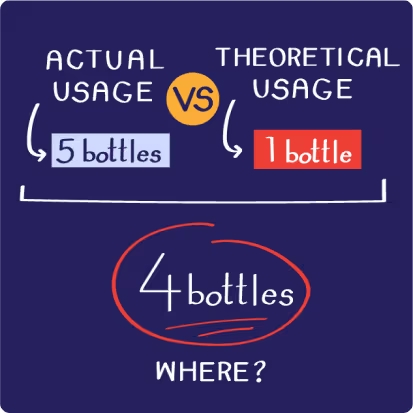
Maximisez vos marges sur les boissons avec WISK

Imaginez que vous servez une margarita avec un bénéfice brut de 11,11$ par boisson. Et si votre fournisseur augmentait le coût de la tequila ou d'autres ingrédients et que vos bénéfices tombaient soudainement à 7$ ? Vous vendriez toujours au même prix mais vous perdriez de l'argent sans le savoir. Avec WISK, ce n'est plus un problème. En scannant vos factures, WISK tient à jour les coûts de vos ingrédients en temps réel.
En cas de modification des coûts, vous serez averti instantanément, ce qui vous permettra d'ajuster vos prix et de maintenir vos marges. Le suivi en temps réel garantit que les coûts et les prix de votre margarita restent exacts, afin que vous puissiez conserver en toute confiance vos bénéfices de 11,11$ pour chaque verre vendu !
Principaux avantages
Renforcez l'efficacité de votre restaurant en combinant le point de vente avec la gestion des stocks WISK. Cette intégration permet de gagner du temps, de réduire les coûts et d'optimiser votre rentabilité.
À propos
Brink POS

Si elles ne sont pas intégrées, vos opérations risquent d'être inefficaces. WISK et Brink POS travaillent ensemble pour rationaliser les processus et réduire les déchets.
Questions fréquemment posées
Comment s'intègre WISK à Brink POS ?
WISK s'intègre à Brink Point of Sale à l'aide de l'API universelle d'Omnivore, fournissant des données de vente en temps réel ou quasi en temps réel.
Une intégration directe est-elle disponible pour Brink Point of Sale ?
Oui, le système Brink POS s'intègre directement à WISK via l'API d'Omnivore, ce qui élimine le besoin de téléchargements manuels ou d'e-mails de vente quotidiens.
Quel est le coût de l'API Omnivore pour l'intégration de Brink POS ?
Omnivore facture 30 USD par mois et par site, qui sont ajoutés à votre abonnement WISK.
Comment intégrer le système Brink POS à WISK si je n'ai pas de compte Omnivore ?
Si vous n'avez pas de compte Omnivore, rendez-vous sur https://connect.omnivore.io/invite/9064596, téléchargez l'agent Omnivore et créez un compte. Planifiez ensuite une installation avec Omnivore et WISK.
What steps should I follow if I already have an Omnivore account?
Log in to the Omnivore Control Panel, find your Location ID, and send it to support@wisk.ai. Approve the access request in the Omnivore Control Panel.
Combien de temps faut-il pour que les données de vente apparaissent sur mon compte WISK après l'intégration ?
Une fois l'intégration terminée, les données de vente peuvent mettre quelques heures à apparaître sur votre compte WISK.
Comment puis-je commencer à ajouter des recettes à mes articles Brink POS dans WISK ?
Une fois l'intégration terminée et les données de vente affichées dans votre compte, vous pouvez associer les recettes à vos articles POS dans WISK.
Que dois-je faire si mes données de vente cessent d'être importées dans WISK ?
Si les données de vente cessent d'être importées, contactez support@wisk.ai ou contactez-nous via le chat intégré à l'application pour obtenir de l'aide pour résoudre les problèmes.
Comment WISK garantit-il la sécurité des données de vente pendant le processus d'intégration ?
WISK utilise des canaux sécurisés pour intégrer les données via Omnivore, garantissant ainsi la protection de toutes les données de vente.
Puis-je intégrer plusieurs sites au système Brink POS dans WISK ?
Oui, plusieurs sites peuvent être intégrés en gérant des identifiants de localisation distincts dans votre compte Omnivore.
Qu'est-ce qu'un identifiant de localisation et pourquoi est-il nécessaire pour l'intégration de Brink POS ?
Un ID de localisation est un identifiant unique pour votre site dans Omnivore, nécessaire pour établir la connexion entre Brink POS et WISK.
Comment puis-je m'assurer que mes recettes et mes articles POS sont correctement mappés ?
Suivez le guide de cartographie de l'application WISK pour associer vos recettes aux articles POS, garantissant ainsi la précision du suivi des stocks.
Que se passe-t-il en cas de problème lors de la configuration de l'intégration du système Brink POS à WISK ?
Si vous rencontrez des problèmes, contactez le support WISK à l'adresse support@wisk.ai ou contactez-nous via le chat intégré à l'application pour obtenir de l'aide.
Est-ce que WISK prend en charge les données historiques des ventes de Brink POS ?
Oui, WISK peut importer des données historiques de ventes depuis Brink POS sur demande. Contactez support@wisk.ai pour plus de détails.
Quels sont les avantages de l'intégration de Brink POS à WISK ?
L'intégration du système Brink POS à WISK permet un suivi automatique des ventes, une analyse des données en temps réel et une meilleure gestion des stocks.
Puis-je personnaliser la façon dont mes données de vente sont affichées dans WISK après l'intégration ?
Oui, WISK vous permet de cartographier et de personnaliser les articles POS en fonction de la configuration de votre menu et de vos besoins d'inventaire spécifiques.
Que dois-je faire si je dois modifier la configuration de mon point de vente dans WISK après l'intégration ?
Vous pouvez mettre à jour les paramètres de votre point de vente sur le portail Web WISK sous « Paramètres du lieu ».
Comment puis-je vérifier que l'intégration fonctionne correctement ?
Après l'intégration, vérifiez votre compte WISK pour vous assurer que les données de vente apparaissent correctement. Contactez le support en cas de divergences.
Une formation est-elle disponible pour utiliser Brink POS avec WISK ?
WISK fournit des ressources et des guides pour aider les utilisateurs à gérer efficacement leur intégration à Brink POS.
Comment puis-je contacter le support WISK pour obtenir de l'aide concernant l'intégration de Brink POS ?
Vous pouvez contacter le support WISK via le chat intégré à l'application ou par e-mail à support@wisk.ai pour toute question liée à l'intégration.
Découvrez comment nous vous avons aidé
nos clients réussissent

« J'ai essayé quatre systèmes d'inventaire différents, mais rien à voir avec WISK. Cela a réduit de plus de moitié notre temps d'inventaire, et les rapports sont incroyables : cela change la donne. »

« WISK a rationalisé notre inventaire chaotique, ce qui nous a permis de gagner du temps, de réduire les coûts de main-d'œuvre et de prévenir les vols. C'est facile à gérer pour mon personnel et nous avons réalisé d'importantes économies. »
Tirez parti des bons outils pour élever votre restaurant et votre bar
Synchronisation des ventes et des stocks en temps réel
Rapports complets sur les écarts
Analyse détaillée des coûts des recettes et des menus
Commandes et achats optimisés























