


Optimisez la gestion des stocks de votre restaurant et bar avec le système de point de vente TouchBistro et WISK, garantissant des mises à jour en temps réel, une analyse des écarts et des flux de travail automatisés.

*Théorique = Mélange de produits/Rapport des ventes du POS x Toutes les recettes









.avif)











.avif)











.avif)











.avif)


Alimentation : des ventes à l'inventaire

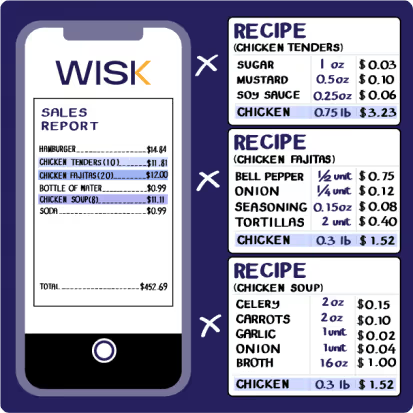
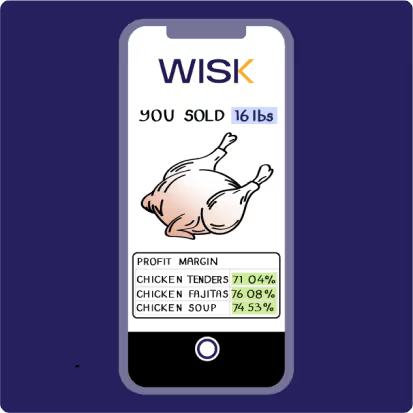
Dans ce cas, vous avez vendu 16 livres de poulet.

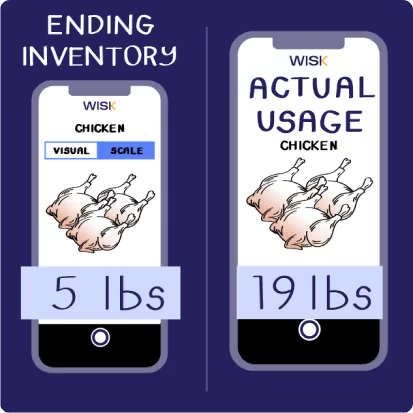
[Comptez 24 livres au début - 5 livres à la fin]
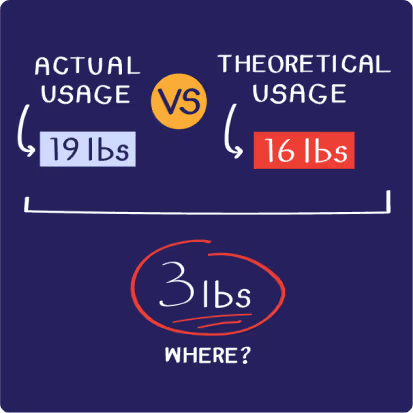
Optimisez vos marges alimentaires avec WISK

Imaginez que vous vendiez une fajita au poulet et que vous réalisiez un bénéfice de 9,13$ par commande. Et si votre fournisseur augmentait ses coûts et que vos bénéfices tombaient à seulement 5$ sans que vous vous en rendiez compte ? Vous continueriez à vendre au même prix mais vous perdriez de l'argent. Avec WISK, cela n'arrivera pas. En scannant vos factures, WISK met à jour vos coûts en temps réel.
En cas de modification des coûts, vous recevrez une alerte qui vous permettra de décider d'ajuster ou non vos prix. Cela garantit que vos marges restent intactes et que votre entreprise reste rentable. Le suivi des coûts en temps réel signifie que vous connaîtrez toujours le coût exact de vos ingrédients, garantissant ainsi la sécurité de vos profits pour chaque fajita au poulet vendue !
Découvrez comment WISK vous avertit chaque fois que le coût d'un article augmente
Imaginez que vous vendiez des fajitas au poulet à 10$ chacune, en vous attendant à un pourcentage de coût de 20 %. Sans s'en rendre compte, le prix du poulet augmente. Six mois plus tard, vous découvrez que vous perdez 1$ par fajita au poulet. Grâce aux alertes de coûts de WISK, vous êtes averti en temps réel, ce qui vous permet d'ajuster votre prix et d'éviter des pertes de 6 000$.
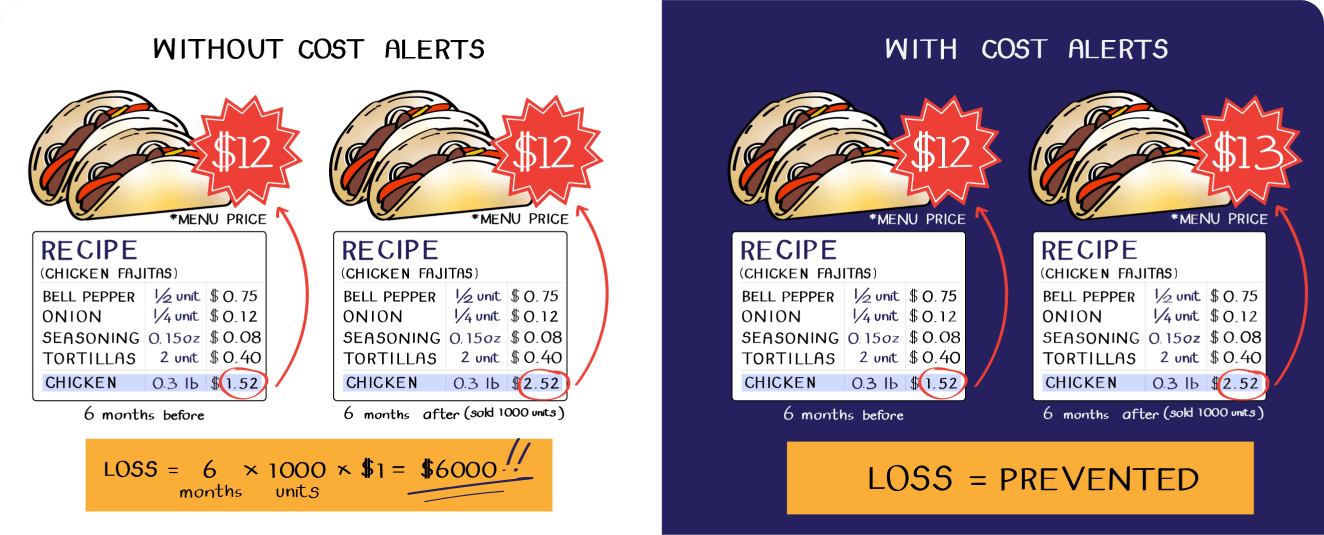
Boissons : des ventes à l'inventaire

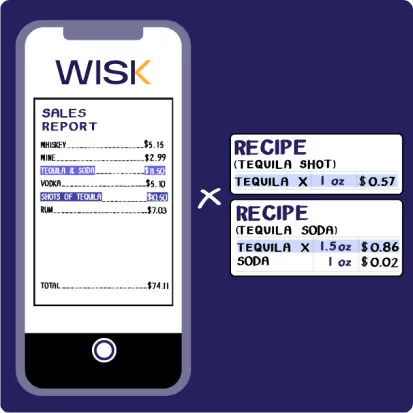

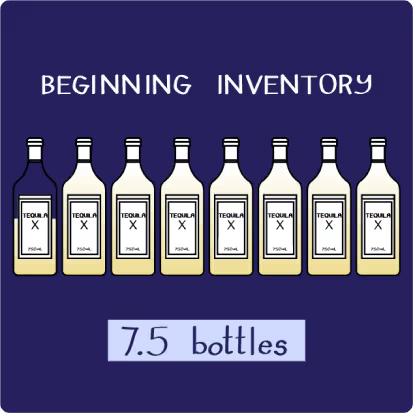
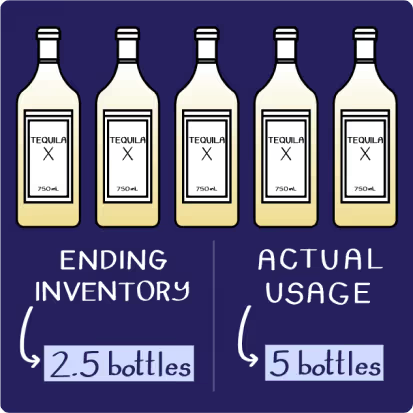
[Compte commençant 7,5 - Fin 2,5]
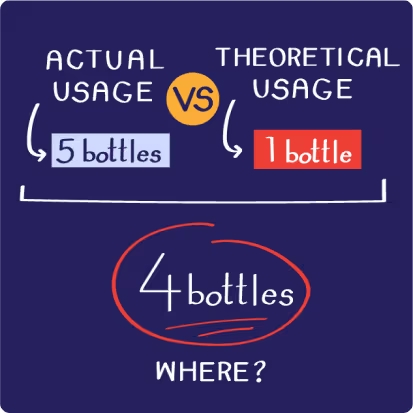
Maximisez vos marges sur les boissons avec WISK

Imaginez que vous servez une margarita avec un bénéfice brut de 11,11$ par boisson. Et si votre fournisseur augmentait le coût de la tequila ou d'autres ingrédients et que vos bénéfices tombaient soudainement à 7$ ? Vous vendriez toujours au même prix mais vous perdriez de l'argent sans le savoir. Avec WISK, ce n'est plus un problème. En scannant vos factures, WISK tient à jour les coûts de vos ingrédients en temps réel.
En cas de modification des coûts, vous serez averti instantanément, ce qui vous permettra d'ajuster vos prix et de maintenir vos marges. Le suivi en temps réel garantit que les coûts et les prix de votre margarita restent exacts, afin que vous puissiez conserver en toute confiance vos bénéfices de 11,11$ pour chaque verre vendu !
Principaux avantages
Renforcez l'efficacité de votre restaurant en combinant le point de vente avec la gestion des stocks WISK. Cette intégration permet de gagner du temps, de réduire les coûts et d'optimiser votre rentabilité.
À propos
Touch Bistro

Sans l'intégration de WISK et de TouchBistro POS, l'identification du gaspillage et des inefficacités devient un défi. Easygoband en temps réel vous aide à prendre des décisions fondées sur des données.
Questions fréquemment posées
Est-ce que WISK prend en charge l'intégration avec TouchBistro POS ?
Oui, WISK s'intègre au système TouchBistro POS, permettant la synchronisation automatique de vos données de vente, de vos éléments de menu et de vos catégories pour un suivi des stocks et un contrôle des coûts rationalisés.
Comment puis-je demander des informations d'identification API à TouchBistro POS pour configurer l'intégration ?
Pour demander des informations d'identification API, vous devez contacter l'assistance point de vente TouchBistro. Une fois qu'ils ont fourni les informations d'identification nécessaires, vous pouvez les partager avec l'équipe WISK pour terminer l'intégration.
What information do I need to provide to integrate TouchBistro POS with WISK?
You need to provide the API credentials (such as API key or access token) from your TouchBistro POS account to allow WISK to sync sales and menu data.
Can WISK pull historical sales data from TouchBistro POS?
Yes, WISK can import historical sales data during the initial integration process, giving you access to past performance and inventory insights.
Comment savoir si l'intégration TouchBistro POS est active ?
Pour vérifier l'intégration, rendez-vous sur « Intégrations POS » section dans WISK et vérifiez que la connexion est réussie sous Veloce POS. Vous pouvez également confirmer en consultant les données de ventes récentes et les éléments de menu synchronisés dans votre compte WISK.
Qu'arrive-t-il aux éléments de mon menu si je les mets à jour dans TouchBistro POS ?
Lorsque vous mettez à jour des éléments de menu dans le système TouchBistro POS, WISK synchronise automatiquement les modifications lors de la prochaine mise à jour planifiée. Vous pouvez également déclencher une synchronisation manuelle pour mettre à jour les modifications immédiatement.
How frequently does WISK pull data from TouchBistro POS?
WISK pulls data from TouchBistro POS automatically at regular intervals, ensuring near real-time updates for sales and inventory management.
Can WISK handle multiple TouchBistro POS systems across different restaurant locations?
Yes, WISK supports multiple TouchBistro POS systems, allowing you to manage inventory and sales data for all your restaurant locations from a single WISK account.
What should I do if my TouchBistro POS data is not syncing properly with WISK?
If your TouchBistro POS data is not syncing correctly, ensure that your API credentials are valid and that the integration is still active. You can manually trigger a sync or contact WISK support for further assistance.
Comment synchroniser manuellement les données TouchBistro POS avec WISK ?
Pour synchroniser manuellement les données, rendez-vous sur « Intégrations POS » section de votre compte WISK, recherchez TouchBistro POS et cliquez sur le « Synchroniser maintenant » bouton.
Will the integration with TouchBistro POS impact my restaurant’s operations?
No, the integration runs in the background and does not disrupt your restaurant operations. It simply pulls sales and menu data automatically into WISK for improved inventory tracking.
Puis-je personnaliser la façon dont les données TouchBistro POS apparaissent dans WISK ?
Oui, WISK vous permet de mapper les éléments de menu et les catégories après avoir synchronisé les données de TouchBistro POS pour vous assurer qu'ils correspondent à la configuration de votre inventaire.
Who do I contact if I need help with the TouchBistro POS integration?
For assistance with the TouchBistro POS integration, reach out to WISK support via in-app chat, email, or by submitting a support ticket through the WISK Help Center.
Découvrez comment nous vous avons aidé
nos clients réussissent

« J'ai essayé quatre systèmes d'inventaire différents, mais rien à voir avec WISK. Cela a réduit de plus de moitié notre temps d'inventaire, et les rapports sont incroyables : cela change la donne. »

« WISK a rationalisé notre inventaire chaotique, ce qui nous a permis de gagner du temps, de réduire les coûts de main-d'œuvre et de prévenir les vols. C'est facile à gérer pour mon personnel et nous avons réalisé d'importantes économies. »
Tirez parti des bons outils pour élever votre restaurant et votre bar
Synchronisation des ventes et des stocks en temps réel
Rapports complets sur les écarts
Analyse détaillée des coûts des recettes et des menus
Commandes et achats optimisés























