


Maximice la eficiencia operativa con Xpient POS y WISK, que ofrecen análisis de varianza, actualizaciones de inventario en tiempo real y pedidos inteligentes para agilizar la administración de bares y restaurantes.

*Teórico = Combinación de productos/informe de ventas de POS x Todas las recetas









.avif)











.avif)











.avif)











.avif)


Comida: de las ventas al inventario

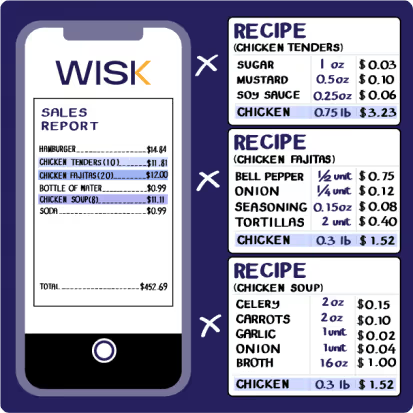
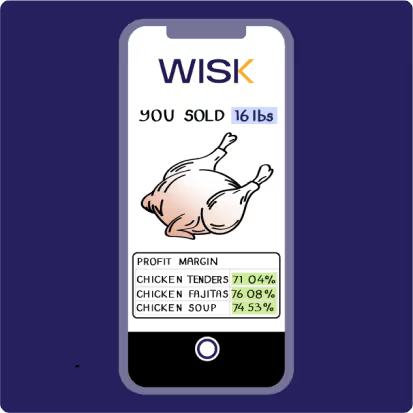
En este caso, vendiste 16 libras de pollo.

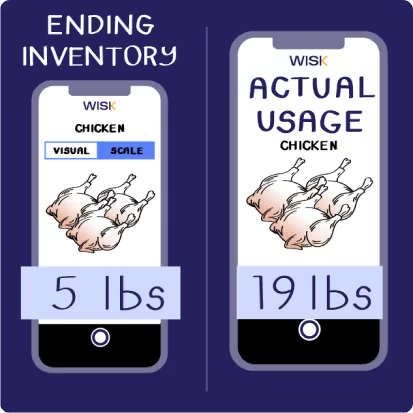
[Recuento inicial de 24 libras — Final de 5 libras]
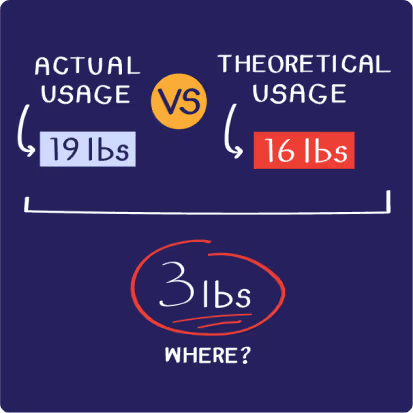
Optimice sus márgenes alimentarios con WISK

Imagina que vendes una fajita de pollo y obtienes una ganancia de 9,13 dólares por pedido. Ahora, ¿qué pasaría si su proveedor aumentara sus costos y sus ganancias se redujeran a solo 5 dólares sin que usted se diera cuenta? Seguiría vendiendo al mismo precio, pero perdería dinero. Con WISK, esto no sucederá. Al escanear sus facturas, WISK actualiza sus costos en tiempo real.
Si se produce un cambio en los costos, recibirá una alerta para que pueda decidir si desea ajustar los precios. Esto garantiza que sus márgenes se mantengan intactos y que su negocio siga siendo rentable. El seguimiento de los costos en tiempo real significa que siempre sabrá el costo exacto de sus ingredientes, ¡y mantendrá sus ganancias seguras con cada fajita de pollo que venda!
Hágase una idea de cómo WISK le notifica cada vez que sube el precio de un artículo
Imagina que vendes fajitas de pollo a 10 dólares cada una, esperando un porcentaje de costo del 20%. Sin darse cuenta, el costo del pollo aumenta. Seis meses después, descubres que pierdes 1 dólar por cada fajita de pollo. Gracias a las alertas de costes de WISK, se te notifica en tiempo real, lo que te permite ajustar tu precio y evitar pérdidas de 6.000$.
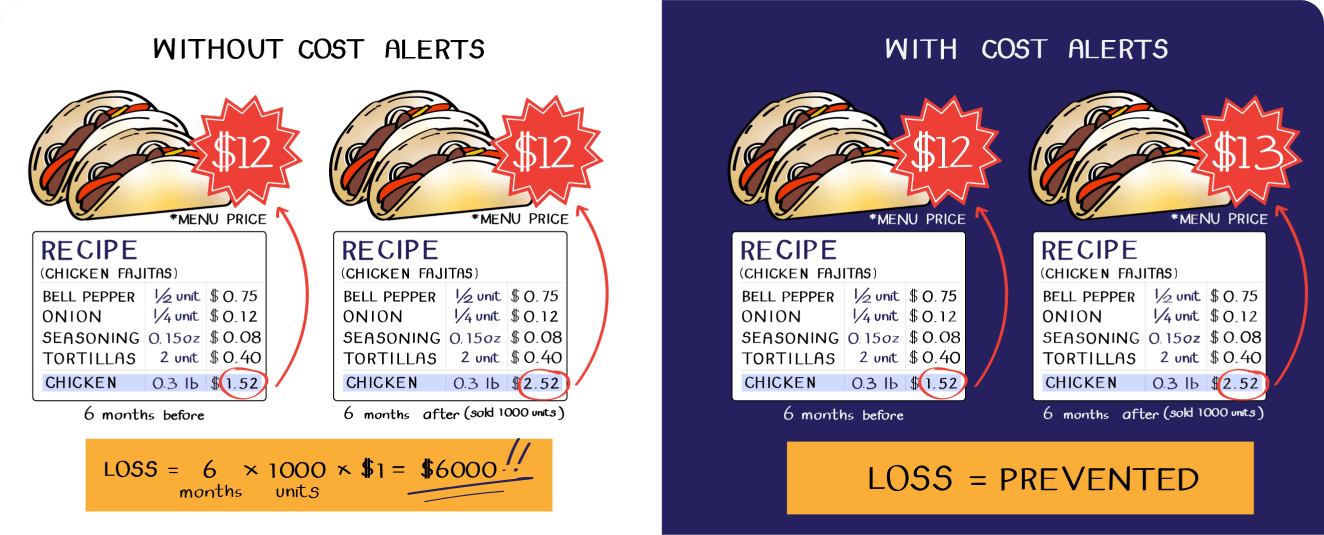
Bebidas: de las ventas al inventario

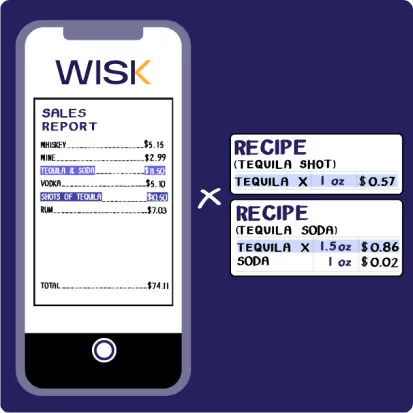

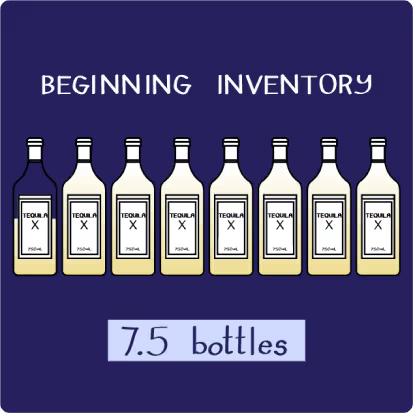
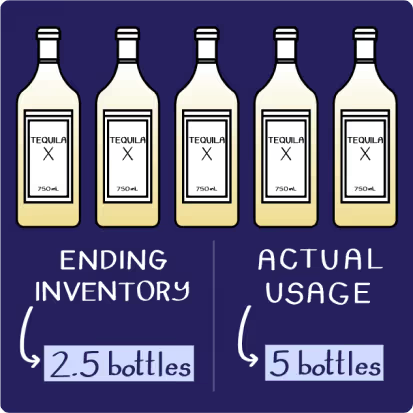
[Recuento inicial 7.5 — Final 2.5]
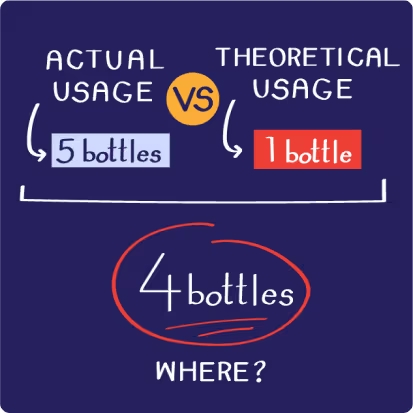
Maximice sus márgenes de bebidas con WISK

Imagina que sirves una margarita con una ganancia bruta de 11,11$ por bebida. Ahora, ¿qué pasaría si su proveedor aumentara el costo del tequila u otros ingredientes y sus ganancias cayeran inesperadamente a 7 dólares? Seguiría vendiendo al mismo precio, pero perdería dinero sin saberlo. Con WISK, esto ya no es un problema. Al escanear sus facturas, WISK mantiene sus costos de ingredientes actualizados en tiempo real.
Si hay un cambio en los costos, se le notificará al instante, lo que le permitirá ajustar sus precios y mantener sus márgenes. El seguimiento en tiempo real garantiza que los costos y precios de tus margaritas sean precisos, ¡para que puedas mantener intactas tus ganancias de 11,11$ por cada copa vendida!
Ventajas clave
Refuerce la eficiencia de su restaurante combinando POS con la gestión de inventario de WISK. Esta integración ahorra tiempo, reduce costos y optimiza su rentabilidad.
Acerca de
Xpient

No conectar WISK con Xpient POS crea puntos ciegos en sus operaciones. Con las funciones de sincronización de micros, usted obtiene un control total sobre los costos y el inventario.
Preguntas frecuentes
¿Se integra WISK con el sistema POS de XPIENT?
Sí, WISK se integra con XPIENT POS a través de la API universal de Omnivore, lo que proporciona una sincronización de datos de ventas en tiempo real o casi en tiempo real.
¿Cómo facilita Omnivore la integración entre XPIENT POS y WISK?
Omnivore actúa como una API de middleware, lo que permite a XPIENT POS enviar datos de ventas directamente a WISK sin cargas manuales ni informes diarios por correo electrónico.
¿La integración de XPIENT POS con WISK a través de Omnivore tiene un coste adicional?
Sí, Omnivore cobra una tarifa de 30 USD al mes por lugar, que se añade a tu suscripción a WISK.
¿Qué pasos debo tomar si no tengo una cuenta de Omnivore?
Si no tienes una cuenta de Omnivore, visita https://connect.omnivore.io/invite/9064596, descargue el agente base de Omnivore, cree su cuenta y programe la instalación con Omnivore y WISK.
¿Cómo integro XPIENT POS si ya tengo una cuenta de Omnivore?
Inicie sesión en el panel de control de Omnivore, busque su ID de ubicación y envíelo por correo electrónico a support@wisk.ai. Aprueba la solicitud de WISK en tu panel de control de Omnivore.
¿Cuánto tiempo tarda en completarse la integración de XPIENT POS?
Tras completar la configuración, es posible que la integración tarde unas horas en reflejar los datos de ventas en su cuenta WISK.
¿Importará WISK los datos históricos de ventas de XPIENT POS?
Sí, WISK puede importar datos históricos de ventas durante la configuración inicial de la integración.
¿Cómo sabré cuando se complete la integración de XPIENT POS?
Recibirás una notificación por correo electrónico de WISK una vez que finalice la integración y los datos de ventas aparezcan en tu cuenta.
¿Puede WISK procesar modificadores y descuentos a partir de los datos de ventas de XPIENT POS?
Sí, WISK procesa todos los datos de ventas, incluidos los modificadores y los descuentos, siempre que estén incluidos en los datos de punto de venta enviados a través de Omnivore.
¿Qué debo hacer si mis datos de ventas dejan de importarse después de la integración de XPIENT?
Ponte en contacto con support@wisk.ai o usa el chat de la aplicación para investigar el problema. WISK trabajará con Omnivore Support si es necesario.
¿Puedo integrar varios lugares usando XPIENT POS con WISK?
Sí, WISK admite configuraciones de múltiples sedes. Los datos de cada lugar se pueden integrar de forma individual a través de Omnivore.
¿Cuáles son los beneficios de integrar XPIENT POS con WISK?
La integración elimina las cargas manuales, automatiza la sincronización de datos en tiempo real y proporciona información útil para la gestión del inventario y los costos.
¿Qué tan segura es la integración entre XPIENT POS y WISK a través de Omnivore?
La integración es segura, con conexiones cifradas y medidas de protección de datos para garantizar que su información esté segura.
¿Puedo asignar mis recetas a los artículos de POS en WISK después de la integración de XPIENT?
Sí, una vez que se complete la integración, puede asignar sus recetas a los artículos del punto de venta para un seguimiento y cálculo de costos precisos del inventario.
¿Cómo puedo solucionar los errores durante el proceso de configuración?
Si tiene problemas de configuración, póngase en contacto con support@wisk.ai para obtener ayuda. Si el problema involucra a Omnivore, WISK se coordinará con su equipo de soporte.
¿Cómo personalizo los datos importados de XPIENT POS a WISK?
Puede mapear los artículos de POS en WISK y ajustar su configuración para adaptar los datos importados a sus necesidades operativas.
¿Qué sucede si mi token Omnívore ya no es válido?
Si el token de Omnivore caduca, recibirás una notificación. Reintegre siguiendo los pasos de configuración iniciales para generar un nuevo token.
¿Cómo gestiona WISK las actualizaciones del menú en XPIENT POS?
WISK sincroniza automáticamente los nuevos elementos del menú de XPIENT POS a través de la integración. Asegúrese de que los artículos estén mapeados en WISK para un seguimiento preciso.
¿Puedo cambiar a un método de integración diferente para XPIENT POS con WISK?
La API Omnivore es actualmente el método principal para la integración de XPIENT POS con WISK.
¿Con quién debo ponerme en contacto para obtener ayuda con la integración de XPIENT POS?
Para cualquier problema, ponte en contacto con support@wisk.ai o utiliza el chat de la aplicación. El soporte de WISK lo ayudará a solucionar problemas y se coordinará con Omnivore según sea necesario.
Descubre cómo hemos ayudado a nuestros clientes a tener éxito

"Probé cuatro sistemas de inventario diferentes, y nada se compara con WISK. Redujo nuestro tiempo de inventario a más de la mitad, y los informes son increíbles; es un cambio total."

"WISK simplificó nuestro inventario caótico, ahorrando tiempo, reduciendo costos laborales y previniendo robos. Es fácil de gestionar para mi personal y hemos visto ahorros significativos."
Aproveche las herramientas adecuadas para elevar tu restaurante y bar
Sincronización de existencias y ventas en tiempo real
Informes completos de varianza
Análisis detallado de costos de recetas y menús
Pedidos y compras optimizados























