


El sistema POS de Aloha y WISK proporcionan seguimiento de inventario en tiempo real, análisis de varianza, flujos de trabajo automatizados y pedidos inteligentes para mejorar la eficiencia de restaurantes y bares.

*Teórico = Combinación de productos/informe de ventas de POS x Todas las recetas









.avif)











.avif)











.avif)











.avif)


Comida: de las ventas al inventario

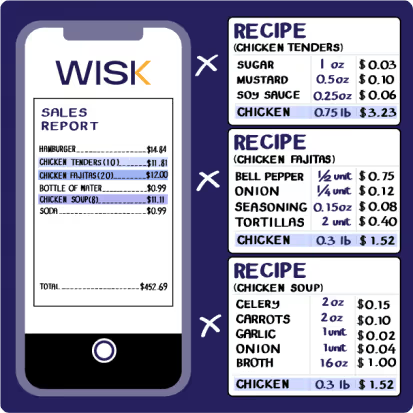
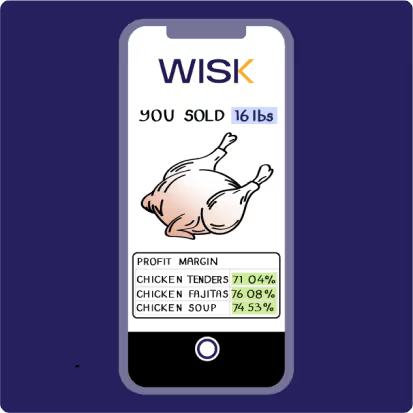
En este caso, vendiste 16 libras de pollo.

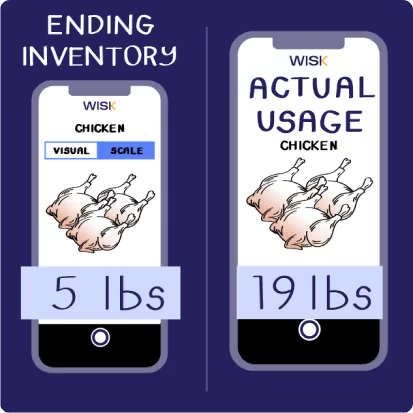
[Recuento inicial de 24 libras — Final de 5 libras]
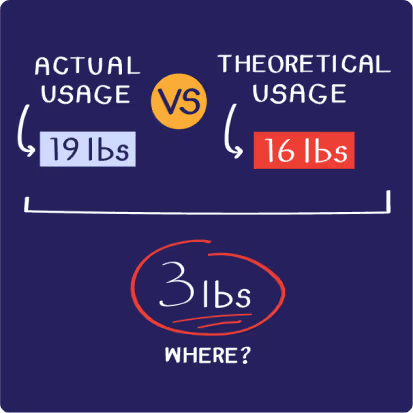
Optimice sus márgenes alimentarios con WISK

Imagina que vendes una fajita de pollo y obtienes una ganancia de 9,13 dólares por pedido. Ahora, ¿qué pasaría si su proveedor aumentara sus costos y sus ganancias se redujeran a solo 5 dólares sin que usted se diera cuenta? Seguiría vendiendo al mismo precio, pero perdería dinero. Con WISK, esto no sucederá. Al escanear sus facturas, WISK actualiza sus costos en tiempo real.
Si se produce un cambio en los costos, recibirá una alerta para que pueda decidir si desea ajustar los precios. Esto garantiza que sus márgenes se mantengan intactos y que su negocio siga siendo rentable. El seguimiento de los costos en tiempo real significa que siempre sabrá el costo exacto de sus ingredientes, ¡y mantendrá sus ganancias seguras con cada fajita de pollo que venda!
Hágase una idea de cómo WISK le notifica cada vez que sube el precio de un artículo
Imagina que vendes fajitas de pollo a 10 dólares cada una, esperando un porcentaje de costo del 20%. Sin darse cuenta, el costo del pollo aumenta. Seis meses después, descubres que pierdes 1 dólar por cada fajita de pollo. Gracias a las alertas de costes de WISK, se te notifica en tiempo real, lo que te permite ajustar tu precio y evitar pérdidas de 6.000$.
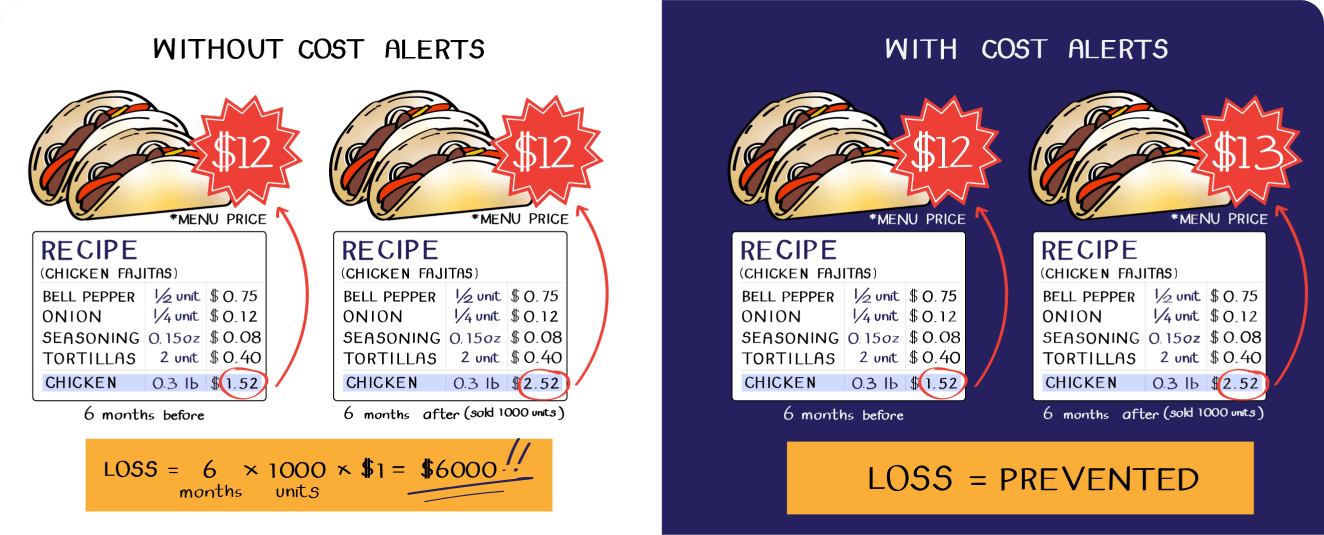
Bebidas: de las ventas al inventario

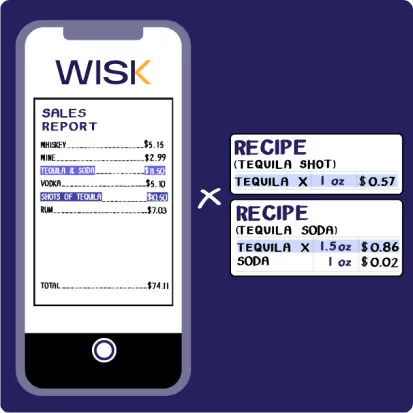

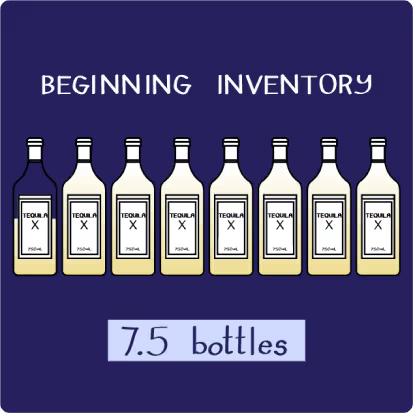
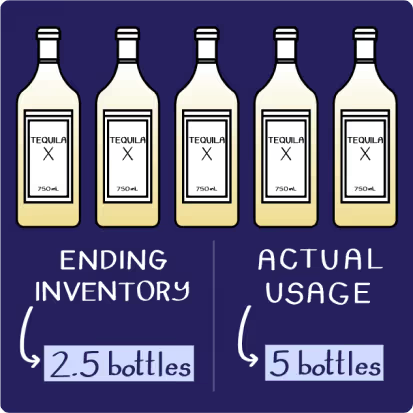
[Recuento inicial 7.5 — Final 2.5]
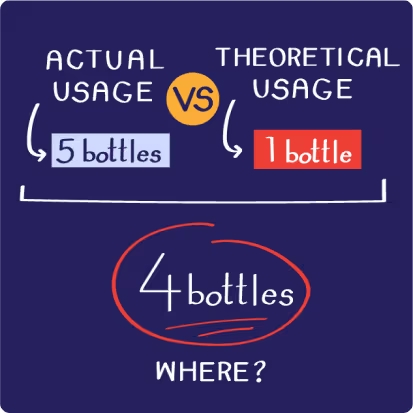
Maximice sus márgenes de bebidas con WISK

Imagina que sirves una margarita con una ganancia bruta de 11,11$ por bebida. Ahora, ¿qué pasaría si su proveedor aumentara el costo del tequila u otros ingredientes y sus ganancias cayeran inesperadamente a 7 dólares? Seguiría vendiendo al mismo precio, pero perdería dinero sin saberlo. Con WISK, esto ya no es un problema. Al escanear sus facturas, WISK mantiene sus costos de ingredientes actualizados en tiempo real.
Si hay un cambio en los costos, se le notificará al instante, lo que le permitirá ajustar sus precios y mantener sus márgenes. El seguimiento en tiempo real garantiza que los costos y precios de tus margaritas sean precisos, ¡para que puedas mantener intactas tus ganancias de 11,11$ por cada copa vendida!
Ventajas clave
Refuerce la eficiencia de su restaurante combinando POS con la gestión de inventario de WISK. Esta integración ahorra tiempo, reduce costos y optimiza su rentabilidad.
Acerca de
Aloha POS

Operar sin esta integración conlleva pérdidas innecesarias. Los sistemas POS WISK y Aloha brindan claridad e información útil para optimizar el rendimiento.
Preguntas frecuentes
¿Cómo se integra WISK con Aloha POS?
WISK se integra con Sistema POS Aloha a través de la API universal de Omnivore, que permite la importación de datos de ventas en tiempo real o casi en tiempo real.
¿El proceso de integración con Aloha POS es automático?
Sí, la integración está totalmente automatizada a través de Omnivore, lo que elimina la necesidad de cargar manualmente o enviar informes diarios de ventas por correo electrónico.
¿Cuáles son los costos asociados con la integración de Aloha POS?
Omnivore cobra una cuota mensual de 30 USD por lugar, que se añade a tu suscripción a WISK.
¿Cómo empiezo el proceso de integración si no tengo una cuenta de Omnivore?
Si no tienes una cuenta de Omnivore, visita este enlace, descarga el agente Omnivore y sigue los pasos para crear una cuenta.
¿Qué pasos debo seguir si ya tengo una cuenta de Omnivore?
Inicie sesión en el panel de control de Omnivore, localice su ID de ubicación y envíelo por correo electrónico a support@wisk.ai. Una vez que se apruebe el acceso, se completará la integración del POS.
¿Cuánto tiempo tardan los datos de ventas en aparecer en WISK tras la integración?
Los datos de ventas aparecerán en su cuenta WISK después de que se procese el primer informe enviado por correo electrónico, normalmente en unas pocas horas.
¿Puedo integrar varios locales con el sistema POS de Aloha?
Sí, puedes integrar varios lugares proporcionando el identificador de ubicación de cada lugar a través de Omnivore.
¿Qué es un identificador de ubicación y por qué es importante para la integración?
Un identificador de ubicación es un identificador único para tu local en Omnivore, necesario para establecer la conexión entre Aloha POS y WISK.
¿Cómo puedo asegurarme de que mis recetas y artículos de POS estén mapeados correctamente?
Utilice las herramientas de mapeo de WISK para vincular recetas a artículos POS. Esto garantiza un seguimiento preciso del inventario y un análisis de varianza.
¿Qué debo hacer si mis datos de ventas dejan de sincronizarse con WISK?
Póngase en contacto con el servicio de soporte de WISK en support@wisk.ai o utilice el chat de la aplicación para solucionar el problema.
¿Qué sucede si mi integración de Aloha POS con WISK encuentra errores durante la configuración?
Si surgen problemas, el soporte de WISK puede ayudarlo a solucionar problemas y trabajar con Omnivore para garantizar una integración fluida.
¿Se pueden importar los datos históricos de ventas de Aloha POS a WISK?
Sí, los datos históricos de ventas se pueden importar a pedido. Ponte en contacto con support@wisk.ai para obtener más ayuda.
¿Es segura la integración con el sistema POS de Aloha?
Sí, WISK utiliza la integración de API cifrada de Omnivore para garantizar transferencias de datos seguras.
¿Qué beneficios ofrece la integración de Aloha POS para la gestión del inventario?
La integración automatiza la carga de datos de ventas, agiliza el seguimiento del inventario y proporciona información en tiempo real para optimizar las operaciones.
¿Cómo puedo personalizar la forma en que aparecen mis datos de ventas en WISK?
Puede ajustar la configuración de los artículos de punto de venta, incluidos los modificadores y las preferencias de mapeo, en el portal web de WISK.
¿Necesito mantener una cuenta de Omnivore después de la integración?
Sí, la cuenta Omnivore facilita la sincronización continua de datos en tiempo real entre Aloha POS y WISK.
¿Qué debo hacer si mi token de autenticación para Omnivore caduca?
Si el token de autenticación caduca, restablezca la conexión siguiendo los pasos de configuración originales y poniéndose en contacto con el soporte de WISK si es necesario.
¿Cómo compruebo que la integración funciona correctamente?
Comprueba tu cuenta WISK para confirmar que los datos de ventas se están rellenando correctamente. Si surgen discrepancias, póngase en contacto con el servicio de asistencia de WISK.
¿Puedo ajustar la configuración de integración después de la configuración inicial?
Sí, puede actualizar la configuración, como los artículos de punto de venta o los modificadores, dentro de su cuenta WISK accediendo a la configuración del lugar.
¿Con quién debo ponerme en contacto para obtener ayuda con la integración de Aloha POS?
Para obtener ayuda, ponte en contacto con el servicio de asistencia de WISK en support@wisk.ai o a través del chat de la aplicación.
Descubre cómo hemos ayudado a nuestros clientes a tener éxito

"Probé cuatro sistemas de inventario diferentes, y nada se compara con WISK. Redujo nuestro tiempo de inventario a más de la mitad, y los informes son increíbles; es un cambio total."

"WISK simplificó nuestro inventario caótico, ahorrando tiempo, reduciendo costos laborales y previniendo robos. Es fácil de gestionar para mi personal y hemos visto ahorros significativos."
Aproveche las herramientas adecuadas para elevar tu restaurante y bar
Sincronización de existencias y ventas en tiempo real
Informes completos de varianza
Análisis detallado de costos de recetas y menús
Pedidos y compras optimizados























