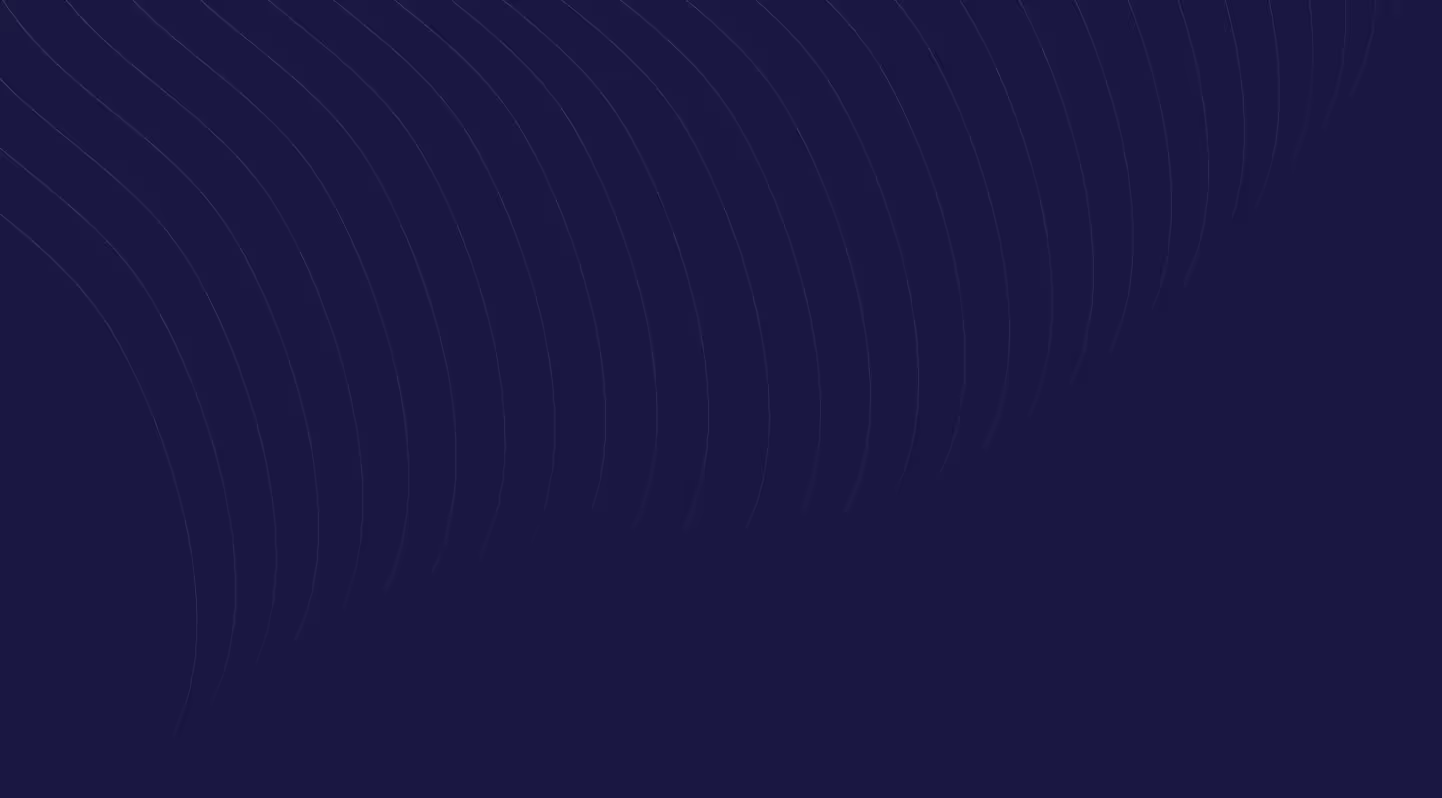With WISK’s robust automation, intelligent master product matching, and dedicated, fast support, you get seamless, worry-free inventory management that saves time, reduces errors, and enhances accuracy for smarter stock control.
Hear our CEO’s perspective on what matters most when choosing the right inventory management system for your business.
Why Choose WISK over MarketMan
Count inventory with confidence using reliable offline capabilities, ensuring accurate checks even without connectivity. Save data locally and sync later.
Manage your inventory and operations easily with WISK's dedicated mobile app and accessible web dashboard designed for your convenience.
With its integration across more than 60 POS systems, WISK guarantees comprehensive and accurate real-time data synchronization for enhanced operational efficiency.
One Comprehensive Inventory Solution for Bars and Restaurants

If you rely on MarketMan for restaurant management, you might find it lacking in beverage management tools. WISK stands out by combining food and beverage management into one comprehensive platform. With WISK, enjoy a simplified and organized approach to your inventory.
Managing Item Variations When Sourcing from Multiple Suppliers

MarketMan creates separate, uncategorized items when product names vary, leading to inventory discrepancies and manual adjustments. WISK addresses this by consolidating all variations under a single master item, syncing seamlessly with your POS for accurate and efficient stock management.
Gain Access to an Extensive Ingredient and Bottle Resource Database

MarketMan offers a large ingredient database, but WISK takes it to the next level with an extensive inventory solution. With WISK, you gain access to a robust database featuring 1.5 million ingredients and 200,000 bottles, providing you with the comprehensive resources needed to manage your kitchen and bar efficiently.
Achieve Seamless Invoice Accuracy Every Time
MarketMan relies on OCR for invoice scanning, which may not always provide the best results. In contrast, WISK offers a seamless experience—just scan your invoice, and our team handles the rest! With our unique blend of human expertise and technology, you can trust WISK to keep your inventory organized and accurate.
POS Integration twice larger than Marketman

MarketMan features 30 POS integrations, which might feel restrictive for your needs. In contrast, WISK provides over 60 seamless POS integrations—twice the number of MarketMan—ensuring your inventory management benefits from instant data synchronization. Experience the ease of connecting your systems with WISK!
Reliable Inventory Tracking in Low Connectivity Areas
The lack of an offline mode in MarketMan can lead to potential data loss and make inventory tracking challenging. Conversely, WISK is engineered to manage inventory in areas with weak or absent Wi-Fi, like cellars and refrigerators. With WISK, you can confidently conduct inventory counts without concerns about connectivity issues!
User-Friendly UI and Built-In Images for Seamless Inventory Management Experience

MarketMan makes inventory management tedious with its reliance on manual data input. WISK revitalizes the process with an easy-to-use app that enhances your inventory experience. Featuring its own image database, WISK simplifies the way you manage your inventory!

Empowering Restaurant and Bars to Grow with a Unified, Scalable Solution
WISK delivers a centralized platform to optimize every aspect of bar operations, from inventory to insights.
Manage orders, stock levels, and more in one easy-to-use platform.
Gain insights into what sells, what’s on hand, and how to cut costs.
Tailored to the unique needs of any bar, from small venues to multi-location businesses.
Identify and control waste with automated tools for optimal stock levels.
See what makes WISK the
#1 Food and Beverage Management Software


Make the Switch to WISK and Save Money By Going All-In-One!
200,000+ Bottle Database: Instantly access a vast library of bottles with images, barcodes, and weights for seamless setup.
Flexible Inventory Choices: Weigh or visually count inventory—it’s up to you. Track liquor by weight, wine visually, or mix it up however you prefer.
Adapts to Your Style: Count inventory your way: scan barcodes, search by name, weigh or use visual mode, sort alphabetically or by last count.
Built-In Calculator: Calculate large bottle or case quantities directly in the app—no extra tools needed.
Works Offline: No Wi-Fi? No problem. WISK’s offline mode ensures smooth inventory in any setting.
Real-Time Sync: Inventory updates instantly across devices so your team can work together seamlessly.
Bluetooth Compatible: Use WISK with Bluetooth scales and scanners for faster, hands-free inventory.
Customizable User Roles: Set permissions your way: assign specific tasks like counting inventory or managing invoices.
Easy Invoice Scanning: Snap a picture of invoices on mobile, or upload online, and WISK handles the rest.
Order Directly from Your Phone: Place supplier orders in seconds without leaving the app.
Advanced Recipe Costing: Manage costs with service sizes, batches, and alerts to stay on top of profitability.
Track Batches with Inventory: Count batches along with bottles—ideal for efficient stock control.
60+ POS Integrations: Sync seamlessly with over 60 POS systems for ultimate compatibility.
QuickBooks Online Ready: Connect with QuickBooks for simplified accounting and accurate reporting.
One Solution for Food & Beverage: Streamline your entire inventory with WISK—one system for bar and kitchen, built by the same trusted team.
See how we’ve helped
our clients succeed

“I tried four different inventory systems, and nothing compared to WISK. It cut our inventory time by more than half, and the reports are amazing – it's a game-changer."

“WISK streamlined our chaotic inventory, saving time, reducing labor costs, and preventing theft. It's easy for my staff to manage, and we've seen significant savings.”
Some questions to ask Marketman during your demo
When exploring MarketMan, be sure to ask these important questions during your demo. This will assist you in uncovering the system's limitations:
How does MarketMan streamline the inventory management process for multiple locations?
WISK enhances multi-location inventory management by providing centralized control, a shared item list, and real-time sales updates through POS integration for improved efficiency.
What POS systems does MarketMan integrate with, and how seamless is the integration process?
WISK integrates with over 60 POS systems, including popular ones like Toast, Square, and Lightspeed. The integration process is generally seamless, with automated setups for some systems, such as Square, and real-time data synchronization through Omnivore for others. If a direct integration isn't available, users can manually upload sales data from their POS.
Are there any third-party tools (like accounting software) that can be integrated with MarketMan?
WISK integrates with accounting software like QuickBooks Online and QuickBooks Desktop, enabling General Ledger account assignments and invoice exports. It also partners with suppliers such as Sysco, Gordon Food Service, and US Foods for streamlined invoice imports and ordering processes.
What types of reports can I generate with MarketMan, and can they be customized to fit my specific needs?
WISK enables you to generate various reports, including inventory, consumption, variance, and movement analytics reports, all of which can be customized to meet your specific needs by adjusting columns, sorting, and filtering; additionally, you can export these reports in formats such as Excel or PDF for further analysis.
How does MarketMan help in tracking food costs and optimizing menu pricing?
WISK tracks food costs and optimizes menu pricing by mapping ingredients to menu items for accurate cost calculations, sending alerts for cost threshold breaches, and offering a cost calculator to experiment with pricing strategies, helping maintain profitability.
How easy is it to train staff on using MarketMan effectively?
WISK makes training staff simple with extensive guides, user-friendly in-app tours, and helpful contextual articles, allowing for quick adaptation and effective utilization of the platform’s features.
How does MarketMan assist in managing food costs and reducing waste?
WISK manages food costs and reduces waste by facilitating regular inventory counts, tracking depletions from spoilage, and calculating dish costs through ingredient mapping, enabling effective pricing strategies and improved profitability.
Are there features for setting par levels and alerts for low inventory?
WISK allows you to set par levels for inventory items and provides low inventory alerts to notify you when stock falls below specified thresholds, ensuring efficient inventory management and preventing stockouts.
What types of customer support does Marketman offer, and what is the typical response time for support inquiries?
WISK provides customer support through in-app chat, email (support@wisk.ai), and phone (1-877-891-6652), with support available within 3 minutes during business hours (Monday to Friday, 8:00 AM to 6:00 PM ET). Outside these hours, users can contact support via chat or email for a prompt response.
Will I have access to a dedicated support team during the implementation phase?
Yes, WISK offers dedicated support during implementation and ongoing assistance through various plans, including a Help Center with resources.

Get The Restaurant/Bar Inventory Software Checklist
Don't settle for less when buying an inventory software for your restaurant. Our FREE Inventory Software Checklist provides a checklist of features to make sure you don’t forget anything important, and that you know what to expect.
Discover How WISK Competes with Top Industry Competitors
Frequently Asked Questions
What food cost savings can I expect by using WISK?
Restaurants using WISK report significant savings on food costs, with many seeing a reduction in waste and over-ordering, often resulting in savings of around 2-5%. This is achieved through real-time tracking, automated ordering, and variance reports that identify discrepancies.
Yes, multiple users can count inventory at the same time using WISK. Each user can be assigned specific areas or items to count, which streamlines the process and ensures accurate and efficient inventory management across large venues or teams.
WISK integrates with over 60 POS systems, and there is no additional cost for integration. The setup process is straightforward, and if your POS is supported, you can connect it directly through the WISK platform during your account setup.
It is recommended to take inventory on a weekly basis for optimal results. Shorter intervals between counts make it easier to identify and correct issues such as variance or wastage. For larger operations, monthly inventory counts may be more practical.
To integrate your POS with WISK, simply select your POS provider during the account setup process. WISK provides a list of supported POS systems, and if your system is included, the integration is seamless. If your POS is not listed, WISK may offer alternate integration methods.
Inventory should be taken by trusted staff members who understand your inventory processes. You can assign multiple users to different areas or items within WISK, ensuring that the inventory process is both accurate and efficient.
WISK allows you to map your menu items with inventory ingredients. By entering recipes and mapping POS items to inventory, WISK calculates the cost of each menu item based on the real-time cost of the ingredients used.
WISK does not offer a free trial. However, they provide detailed product demos and personalized consultations to help you understand how the platform can fit your restaurant or bar's needs before making a commitment.
WISK is ideal for full-service restaurants, bars, and multi-location establishments that need real-time inventory tracking, cost control, and POS integration. It’s also a great fit for businesses looking to reduce waste and optimize purchasing decisions.
WISK offers flexible pricing plans, including quarterly options. Pricing is based on the features and scale of your operation. You can get in touch with the WISK team to receive a customized quote that fits your business size and needs.

Still on the fence?
Leverage the right tools to elevate your restaurant and bar
Take food and beverage inventory 5x faster
Scan invoices and update COGS instantly
Save time and decrease waste with ordering and receiving
Create a profitable menu with recipe management