


Cluster POS and WISK ensure real-time inventory updates, variance analysis, and workflow automation for smarter and restaurant inventory management.

*Theoretical = Product Mix/Sales Report from POS x All Recipes









.avif)











.avif)











.avif)











.avif)


Food: From Sales to Inventory

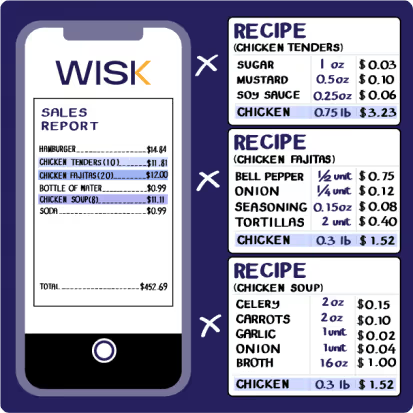
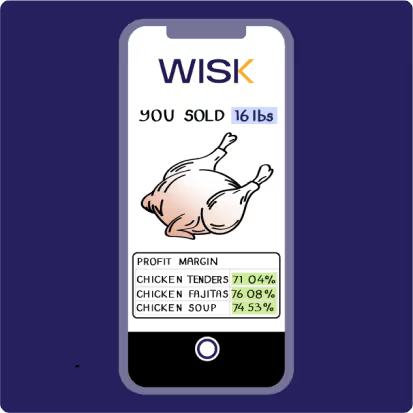
In this instance, you sold 16lbs of chicken.

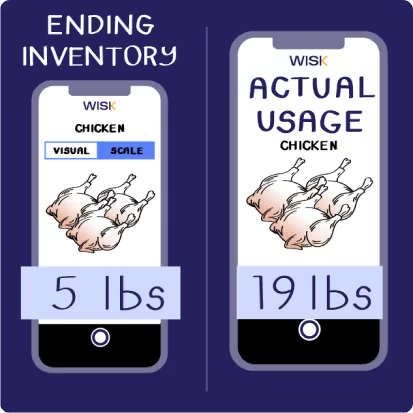
[Beginning count 24lbs - Ending 5lbs]
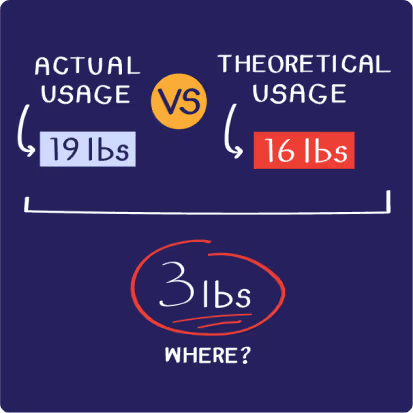
Optimize Your Food Margins with WISK

Imagine you're selling a chicken fajita and making a $9.13 profit per order. Now, what if your supplier increased their costs, and your profit dropped to just $5 without you realizing it? You’d still be selling at the same price but losing money. With WISK, this won’t happen. By scanning your invoices, WISK updates your costs in real-time.
If a cost change occurs, you’ll get an alert, so you can decide whether to adjust your pricing. This ensures your margins stay intact and your business remains profitable. Real-time cost tracking means you’ll always know the exact cost of your ingredients, keeping your profits secure with every chicken fajita sold!
Get an idea of how WISK notifies you whenever an item cost goes up
Imagine you're selling chicken fajitas at $10 each, expecting a 20% cost percentage. Without noticing, the cost of chicken rises. Six months later, you discover you're losing $1 per chicken fajita. Thanks to WISK's cost alerts, you’re notified in real-time, enabling you to adjust your price and prevent $6,000 in losses.
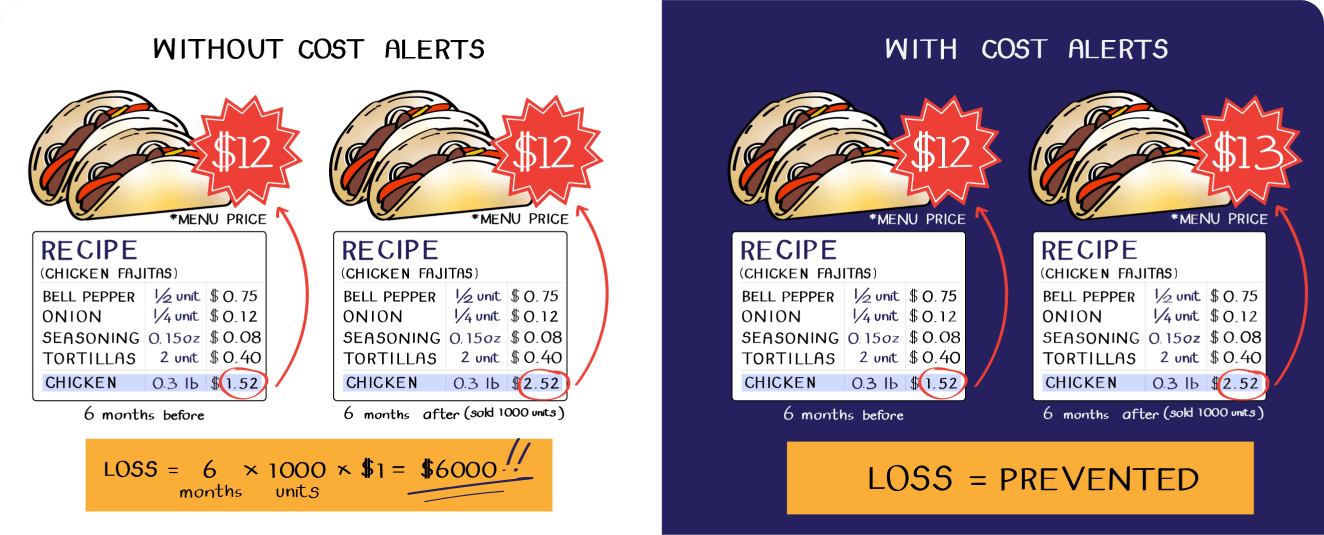
Beverage: From Sales to Inventory

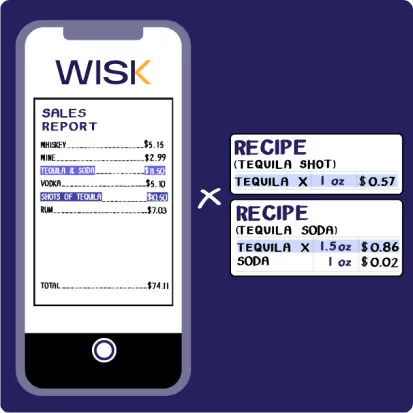

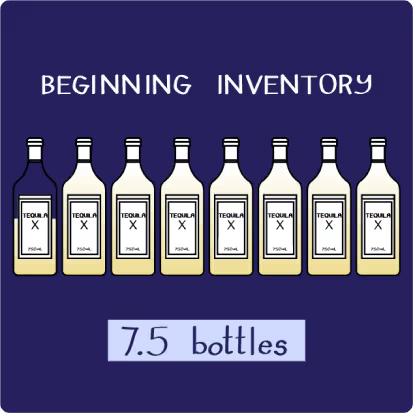
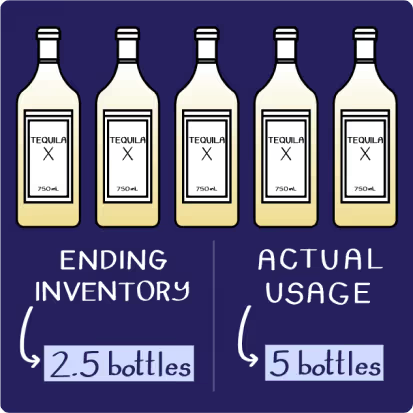
[Beginning count 7.5 - Ending 2.5]
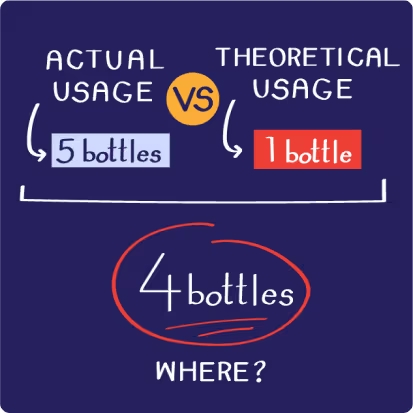
Maximize Your Beverage Margins with WISK

Imagine you're serving a margarita with a gross profit of $11.11 per drink. Now, what if your supplier increased the cost of tequila or other ingredients, and your profit unexpectedly dropped to $7? You’d still be selling at the same price but unknowingly losing money. With WISK, this is no longer a concern. By scanning your invoices, WISK keeps your ingredient costs updated in real-time.
If there’s a cost change, you’ll get notified instantly, allowing you to adjust your pricing and maintain your margins. Real-time tracking ensures your margarita costs and pricing stay accurate, so you can confidently keep your $11.11 profit intact for every glass sold!
Key Benefits
Strengthen your restaurant’s efficiency by combining POS with WISK inventory management. This integration saves time, cuts costs, and optimizes your profitability.
About
Cluster

Operating without this integration leads to unnecessary loss. WISK and Cluster POS provide clarity and actionable insights to optimize performance.
Frequently Asked Questions
Does WISK integrate with the Cluster POS system?
Yes, WISK integrates directly with Cluster POS, enabling automatic syncing of menu items and sales data to streamline your restaurant’s inventory management and sales tracking.
How do I integrate Cluster POS with WISK?
To integrate Cluster POS with WISK, go to the "Integrations" section in your WISK account, click "Add POS Integration," select Cluster POS, and follow the prompts to authorize the connection using your Cluster POS credentials. Once completed, WISK will begin syncing your sales and menu data automatically.
What data does WISK sync from Cluster POS?
WISK syncs menu items, sales data, product categories, and prices from Cluster POS, ensuring accurate tracking of inventory usage and real-time sales performance.
How frequently does WISK sync data with Cluster POS?
WISK syncs data from the cluster POS system automatically at regular intervals, providing near real-time insights into your sales and inventory levels.
Do I need administrator access to integrate Cluster POS with WISK?
Yes, administrator-level access to your Cluster POS account is required to authorize the integration and ensure seamless data syncing with WISK.
What should I do if the menu items or sales data are not syncing properly?
If menu items or sales data are not syncing, ensure your Cluster POS system credentials are entered correctly in WISK, and verify that the integration is authorized in your Cluster POS settings. You can also manually sync data using the "Sync Now" button in the "Integrations" section or contact WISK support for assistance.
Can I manually sync Cluster POS data to WISK?
Yes, you can perform a manual sync by navigating to the "Integrations" section in your WISK account and clicking "Sync Now" under the Cluster POS integration.
Can I manually sync data from Cluster to WISK?
Yes, you can manually sync data by navigating to the "Integrations" tab in WISK and clicking the "Sync Now" button for Heartland POS.
What should I do if my Cluster POS integration with WISK stops working?
If the integration stops working, recheck your Cluster POS credentials in the "Integrations" section, ensure that Cluster POS API access is enabled and active, and attempt a manual sync using the "Sync Now" option. If issues persist, contact WISK support for troubleshooting.
What happens to my data after integrating Cluster POS with WISK?
After integrating Cluster POS with WISK, menu items, sales data, and product details are automatically imported into WISK, enabling precise inventory tracking and variance analysis.
Does WISK support multiple Cluster POS accounts or locations?
Yes, WISK supports multiple Cluster POS accounts and locations, allowing you to manage inventory and sales data across multiple venues from one platform.
Are there any additional fees for integrating Cluster POS with WISK?
No, the integration with the Cluster POS system is included in your WISK subscription at no extra cost.
Who can I contact if I need help with my Cluster POS integration?
For assistance with your Cluster POS integration, contact WISK support through the in-app chat, email, or by submitting a ticket via the WISK Help Center.
See how we’ve helped
our clients succeed

“I tried four different inventory systems, and nothing compared to WISK. It cut our inventory time by more than half, and the reports are amazing – it's a game-changer."

“WISK streamlined our chaotic inventory, saving time, reducing labor costs, and preventing theft. It's easy for my staff to manage, and we've seen significant savings.”
Leverage the right tools to elevate your restaurant and bar
Real-Time Sales and Stock Synchronization
Comprehensive Variance Reporting
Detailed Recipe Costing and Menu Analysis
Optimized Ordering and Purchasing























