


Say goodbye to manual calculations with WISK and Digital Dining POS. This integration leverages square to keep your inventory and sales perfectly synchronized.

*Theoretical = Product Mix/Sales Report from POS x All Recipes









.avif)











.avif)











.avif)











.avif)


Food: From Sales to Inventory

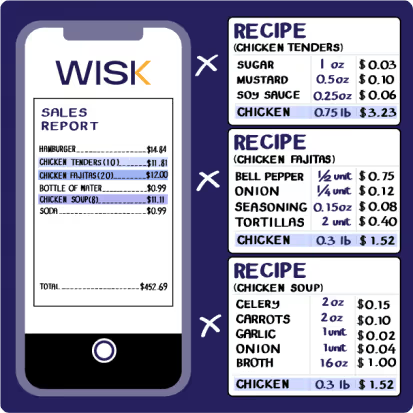
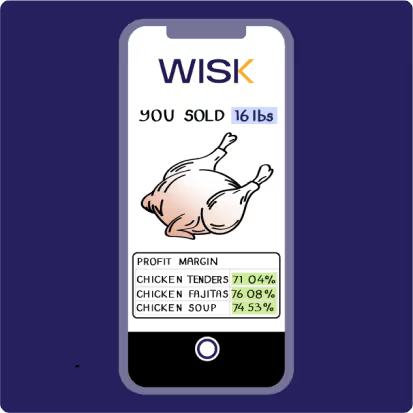
In this instance, you sold 16lbs of chicken.

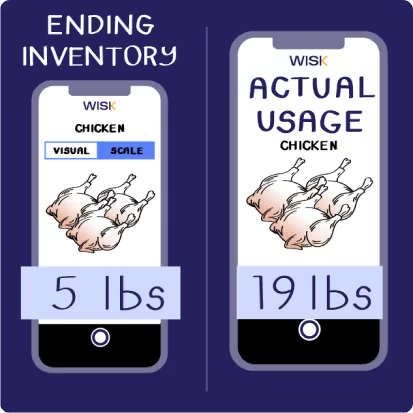
[Beginning count 24lbs - Ending 5lbs]
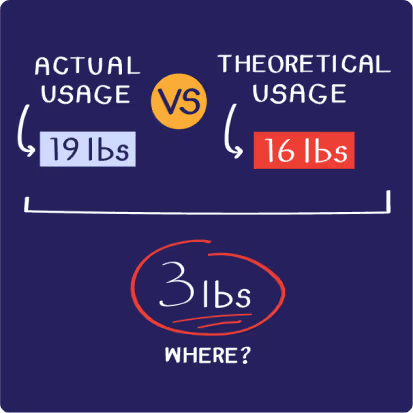
Optimize Your Food Margins with WISK

Imagine you're selling a chicken fajita and making a $9.13 profit per order. Now, what if your supplier increased their costs, and your profit dropped to just $5 without you realizing it? You’d still be selling at the same price but losing money. With WISK, this won’t happen. By scanning your invoices, WISK updates your costs in real-time.
If a cost change occurs, you’ll get an alert, so you can decide whether to adjust your pricing. This ensures your margins stay intact and your business remains profitable. Real-time cost tracking means you’ll always know the exact cost of your ingredients, keeping your profits secure with every chicken fajita sold!
Get an idea of how WISK notifies you whenever an item cost goes up
Imagine you're selling chicken fajitas at $10 each, expecting a 20% cost percentage. Without noticing, the cost of chicken rises. Six months later, you discover you're losing $1 per chicken fajita. Thanks to WISK's cost alerts, you’re notified in real-time, enabling you to adjust your price and prevent $6,000 in losses.
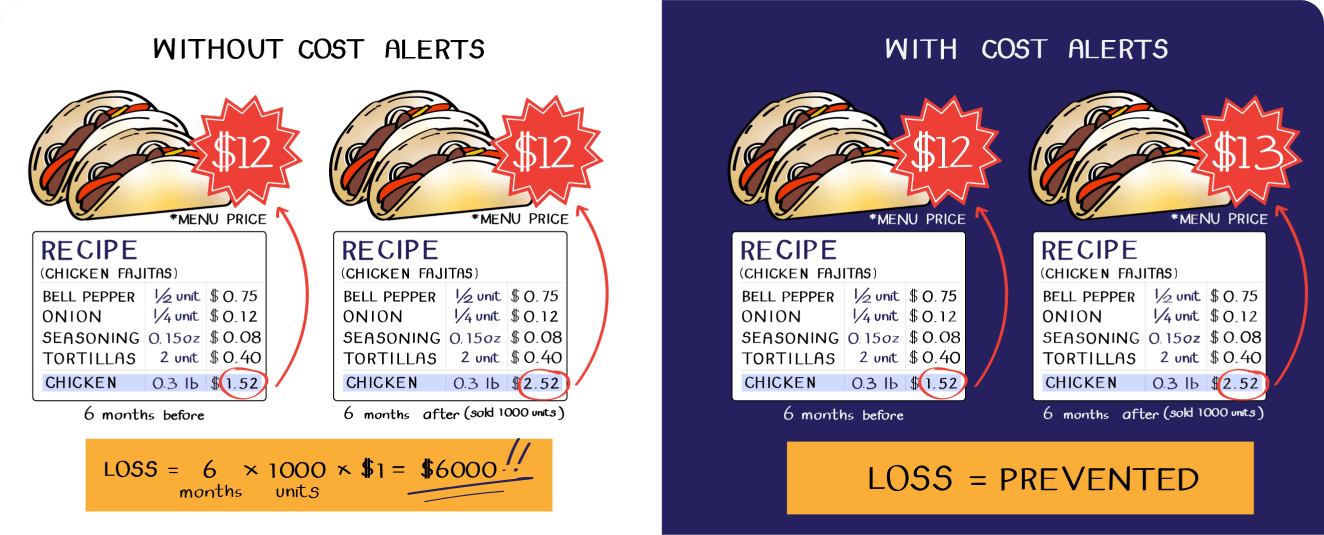
Beverage: From Sales to Inventory

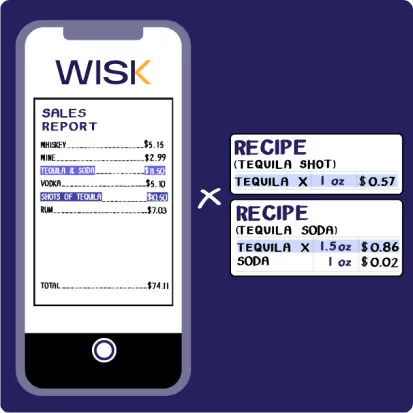

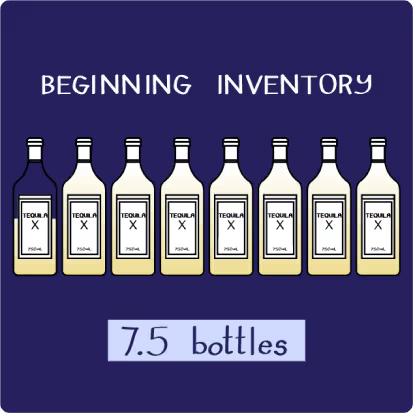
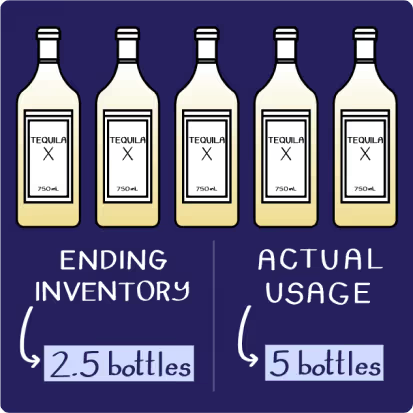
[Beginning count 7.5 - Ending 2.5]
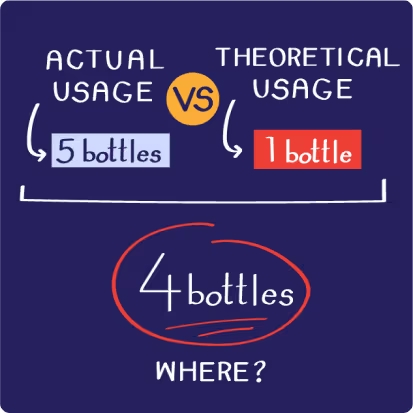
Maximize Your Beverage Margins with WISK

Imagine you're serving a margarita with a gross profit of $11.11 per drink. Now, what if your supplier increased the cost of tequila or other ingredients, and your profit unexpectedly dropped to $7? You’d still be selling at the same price but unknowingly losing money. With WISK, this is no longer a concern. By scanning your invoices, WISK keeps your ingredient costs updated in real-time.
If there’s a cost change, you’ll get notified instantly, allowing you to adjust your pricing and maintain your margins. Real-time tracking ensures your margarita costs and pricing stay accurate, so you can confidently keep your $11.11 profit intact for every glass sold!
Key Benefits
Strengthen your restaurant’s efficiency by combining POS with WISK inventory management. This integration saves time, cuts costs, and optimizes your profitability.
About
Digital Dining POS

Unintegrated, your operations risk inefficiencies. WISK and Digital Dining POS work together to streamline processes and reduce waste.
Frequently Asked Questions
Does WISK integrate with the Digital Dining POS system?
Yes, WISK integrates with the Digital Dining POS system by importing daily sales data through an automated export sent to WISK’s FTP server.
What are the requirements for Digital Dining POS integration with WISK?
To integrate Digital Dining POS with WISK, you must set up an automatic daily export of your sales data/product mix in .xls format to be sent to WISK’s secure FTP server.
How do I start the integration process for Digital Dining POS?
To begin the integration, contact your Digital Dining reseller and confirm their ability to set up a daily sales data export. Once confirmed, email support@wisk.ai to obtain FTP server credentials and further instructions.
What is the role of the Digital Dining reseller in the integration process?
Your Digital Dining reseller is responsible for configuring the system to export daily sales data in .xls format to WISK’s FTP server.
How does WISK process sales data from Digital Dining POS?
WISK automatically processes daily sales data sent in .xls format to its FTP server, uploading it directly into your WISK account.
What file format is required for the Digital Dining sales report?
The sales report must be exported in .xls format for compatibility with WISK.
What information is included in the Digital Dining POS sales report?
The sales report typically includes product mix details, sales data, and other key information necessary for accurate inventory and cost tracking.
How often is sales data uploaded into WISK from the Digital Dining POS system?
Sales data is uploaded daily, based on the receipt of the exported sales report from Digital Dining POS.
What should I do if the Digital Dining POS integration is not working?
If the integration isn’t working:
- Confirm that the daily sales export is configured correctly by your reseller.
- Ensure the sales report is being sent to WISK’s FTP server.
- Contact WISK support for further assistance.
How secure is the transfer of sales data to WISK?
The transfer is secure, as WISK uses a protected FTP server to ensure the safety and confidentiality of your data.
How long does it take to set up the Digital Dining POS integration?
The time required for setup depends on your Digital Dining reseller and their ability to configure the daily sales export.
What should I do if my Digital Dining reseller cannot set up the daily export?
If your reseller cannot set up the export, contact WISK support to explore alternative solutions or consider manually uploading sales data into your WISK account.
Can WISK support multiple Digital Dining POS locations?
Yes, WISK can handle sales data from multiple locations as long as each location sends its daily sales report to the FTP server.
Is there an additional cost for integrating Digital Dining POS with WISK?
No, the integration is included in your WISK subscription at no extra cost.
How do I confirm that the Digital Dining POS integration is active?
You can confirm the integration is active by checking your WISK account for daily sales data uploads or contacting WISK support for confirmation.
Can WISK process historical sales data from Digital Dining POS?
WISK primarily relies on daily sales exports for integration. For historical sales data, contact WISK support to explore potential solutions.
What should I do if the sales data stops uploading to WISK?
If sales data stops uploading:
- Verify the export configuration with your reseller.
- Check the FTP credentials provided by WISK support.
- Contact WISK support for troubleshooting.
Who should I contact for help with Digital Dining POS integration?
For integration assistance, contact support@wisk.ai. For issues with the sales export setup, reach out to your Digital Dining reseller.
What are the benefits of integrating Digital Dining POS with WISK?
Integrating Digital Dining POS with WISK allows you to:
- Automate daily sales uploads.
- Streamline inventory tracking.
- Identify variances and optimize food and beverage costs.
Is it mandatory to contact my Digital Dining reseller for integration?
Yes, your reseller plays a key role in setting up the automatic daily sales export required for integration with WISK.
See how we’ve helped
our clients succeed

“I tried four different inventory systems, and nothing compared to WISK. It cut our inventory time by more than half, and the reports are amazing – it's a game-changer."

“WISK streamlined our chaotic inventory, saving time, reducing labor costs, and preventing theft. It's easy for my staff to manage, and we've seen significant savings.”
Leverage the right tools to elevate your restaurant and bar
Real-Time Sales and Stock Synchronization
Comprehensive Variance Reporting
Detailed Recipe Costing and Menu Analysis
Optimized Ordering and Purchasing























